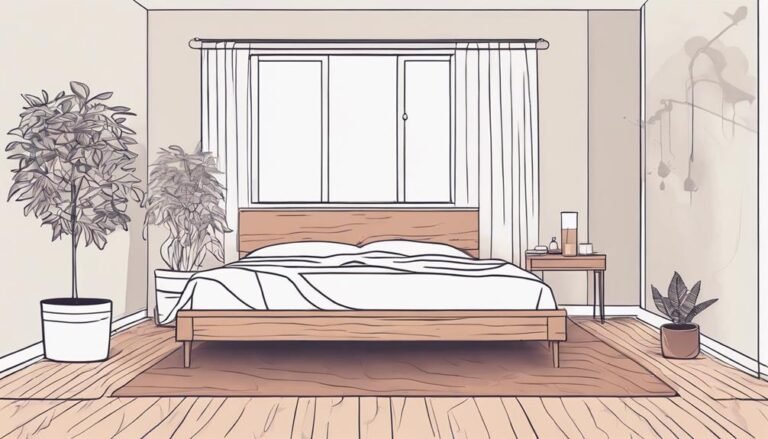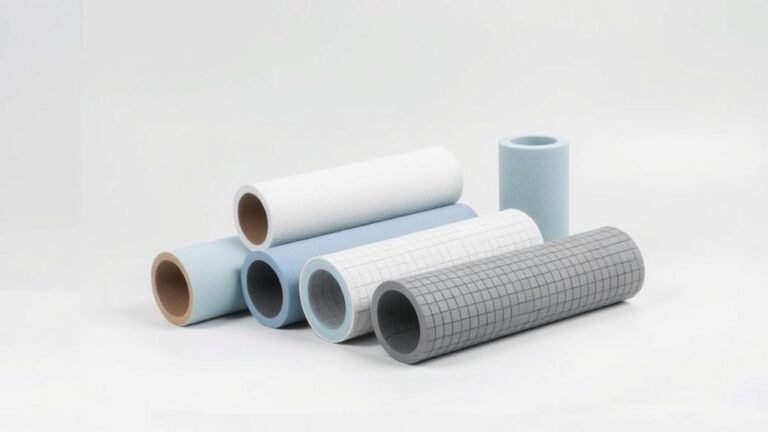7 Blue Light Blocking Hacks for Better Rest
To boost your rest, start by understanding the effects of blue light on your sleep. Use night mode on devices and consider blue light glasses to cut down on strain. Limit your screen time an hour before bed to help your brain unwind. Create a relaxing environment with dim lighting and calming scents. Incorporate sleep-friendly foods like almonds or chamomile tea to ease into sleep. Finally, stick to a nighttime routine that signals your body it's time to relax. These simple hacks can dramatically improve your sleep quality, and there's more to discover about enhancing your bedtime habits.
Key Takeaways
- Enable night mode on devices to reduce blue light emission during evening hours and promote better sleep quality.
- Use blue light glasses to filter harmful light, enhancing comfort and reducing eye strain while using screens.
- Set a specific time to unplug from screens at least one hour before bed to prepare your mind for restful sleep.
- Create a calming environment with dim lighting and soothing colors to signal to your body that it's time to wind down.
Understand Blue Light Effects
Understanding how blue light affects your eyes and sleep can help you make smarter choices about screen time.
Blue light, emitted by devices like smartphones and computers, can disrupt your circadian rhythm, making it harder for you to fall asleep. When you expose yourself to blue light in the evening, it tricks your brain into thinking it's still daytime, leading to reduced melatonin production. This can result in restless nights and groggy mornings.
Additionally, prolonged exposure can cause digital eye strain, leading to discomfort and fatigue. By recognizing these effects, you can take proactive steps to limit screen time before bed, potentially improving both your eye health and sleep quality.
Optimize Screen Settings

Regularly adjusting your screen settings can greatly reduce blue light exposure and enhance your comfort while using devices.
Start by enabling the night mode or blue light filter available on most smartphones, tablets, and computers. This feature shifts the color temperature of your display to warmer tones, minimizing blue light emission.
You can also reduce the brightness of your screen to match the ambient light in your environment, which lessens strain on your eyes.
Additionally, consider changing the display settings to increase contrast, making text easier to read without overexposing yourself to harsh light.
Use Blue Light Glasses
Using blue light glasses can considerably reduce eye strain and improve your comfort during long hours of screen time. These specially designed lenses filter out harmful blue light, making it easier for your eyes to relax.
Here's why you should consider using them:
- Enhanced Comfort: You'll notice less fatigue after extended screen use, which means you can focus longer without discomfort.
- Better Sleep Quality: By blocking blue light, these glasses help maintain your natural circadian rhythm, promoting deeper sleep.
- Versatile Styles: Blue light glasses come in various styles and prescriptions, so you can find a pair that suits your personal taste.
Investing in blue light glasses can make a significant difference in how you feel during and after screen time.
Limit Evening Screen Time

Limiting your evening screen time can further enhance the benefits of blue light glasses, helping you protect your eyes and improve your sleep.
Try to set a specific time each evening to unplug from screens, ideally an hour or more before bed. This break allows your eyes to rest and prepares your brain for sleep.
Instead of scrolling through social media or binge-watching shows, consider reading a book or engaging in a calming hobby.
If you must use screens, opt for dim settings and warm light modes. Prioritizing this time away from screens can help you unwind and signal to your body that it's time to prepare for restful sleep.
You'll wake up feeling more refreshed and alert.
Create a Relaxing Environment
To foster a calming atmosphere in your home, consider incorporating soft lighting and soothing colors that promote relaxation. You can create an inviting space that helps you unwind by making a few simple changes.
Here are three effective ways to enhance your environment:
- Use Dim Lighting: Swap harsh overhead lights for lamps with warm, soft bulbs to create a cozy glow.
- Choose Calming Colors: Opt for pastel shades or earthy tones on your walls and decor to evoke tranquility.
- Declutter Your Space: Keep your surroundings tidy by removing unnecessary items, allowing your mind to relax without distractions.
Incorporate Sleep-Friendly Foods

Incorporating sleep-friendly foods into your evening routine can greatly enhance your ability to drift off peacefully.
Opt for snacks rich in magnesium, like almonds or pumpkin seeds, which help relax your muscles and nerves. You might also consider a warm cup of chamomile tea, known for its calming properties.
Foods high in tryptophan, such as turkey or bananas, can promote sleepiness by boosting serotonin levels. Additionally, complex carbohydrates found in whole-grain crackers can assist in the absorption of tryptophan.
Avoid heavy meals close to bedtime; they can disrupt your sleep. Instead, focus on light, nutritious options that nurture your body and mind, setting the stage for a restful night's sleep.
Establish a Nighttime Routine

Creating a consistent nighttime routine can greatly improve your sleep quality and help you wind down after a busy day. By establishing a few simple habits, you signal to your body that it's time to relax.
Here are three essential steps to include in your routine:
- Limit Screen Time: Try to put away devices at least an hour before bed to reduce blue light exposure.
- Create a Relaxing Environment: Dim the lights, lower the temperature, and consider using calming scents like lavender.
- Engage in Calming Activities: Read a book, practice meditation, or take a warm bath to help ease your mind.
Questions
Can Blue Light Blocking Apps Reduce Eye Strain Effectively?
Yes, blue light blocking apps can effectively reduce eye strain by filtering harmful light emitted from screens. When you use them regularly, you'll likely notice less discomfort and improved visual comfort during prolonged device use.
Are There Specific Colors That Block Blue Light Better?
Certain colors, like amber and orange, effectively block blue light. When you wear glasses or use filters in these shades, you'll notice a significant reduction in blue light exposure, helping your eyes feel more comfortable.
How Does Blue Light Affect Children Differently?
Blue light affects children more intensely due to their developing eyes. It can disrupt their sleep patterns, lead to increased eye strain, and potentially impact their overall learning and behavior. You should monitor their screen time carefully.
Can I Use Regular Glasses Instead of Blue Light Glasses?
You can use regular glasses, but they won't block blue light effectively. If you're concerned about eye strain or sleep quality, investing in blue light glasses designed for this purpose might be a better option for you.
Does Exposure to Blue Light Have Long-Term Health Impacts?
Yes, exposure to blue light can have long-term health impacts, particularly on your sleep patterns and eye health. It's crucial to manage your screen time and consider protective measures to minimize potential risks.
Conclusion
By embracing these blue light blocking hacks, you're crafting a soothing cocoon for your mind and body, fostering a restful night's sleep.
Just like a garden flourishes with the right care, your sleep quality will blossom when you prioritize these strategies.
So, dim those screens, slip on some blue light glasses, and nourish your body with sleep-friendly foods.
You'll find yourself drifting into dreamland more easily, waking up refreshed and ready to embrace the day ahead.